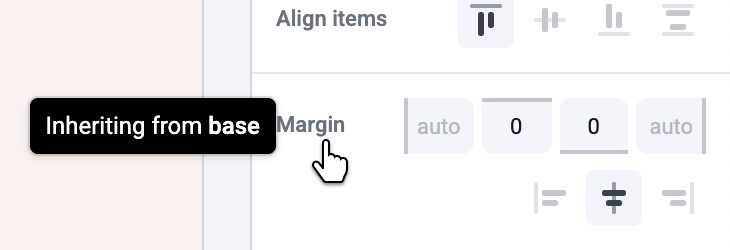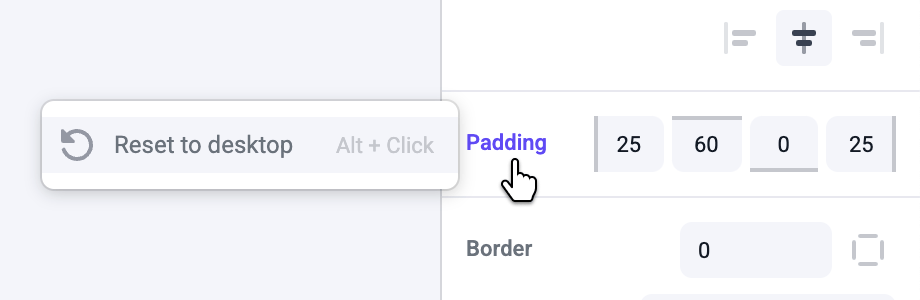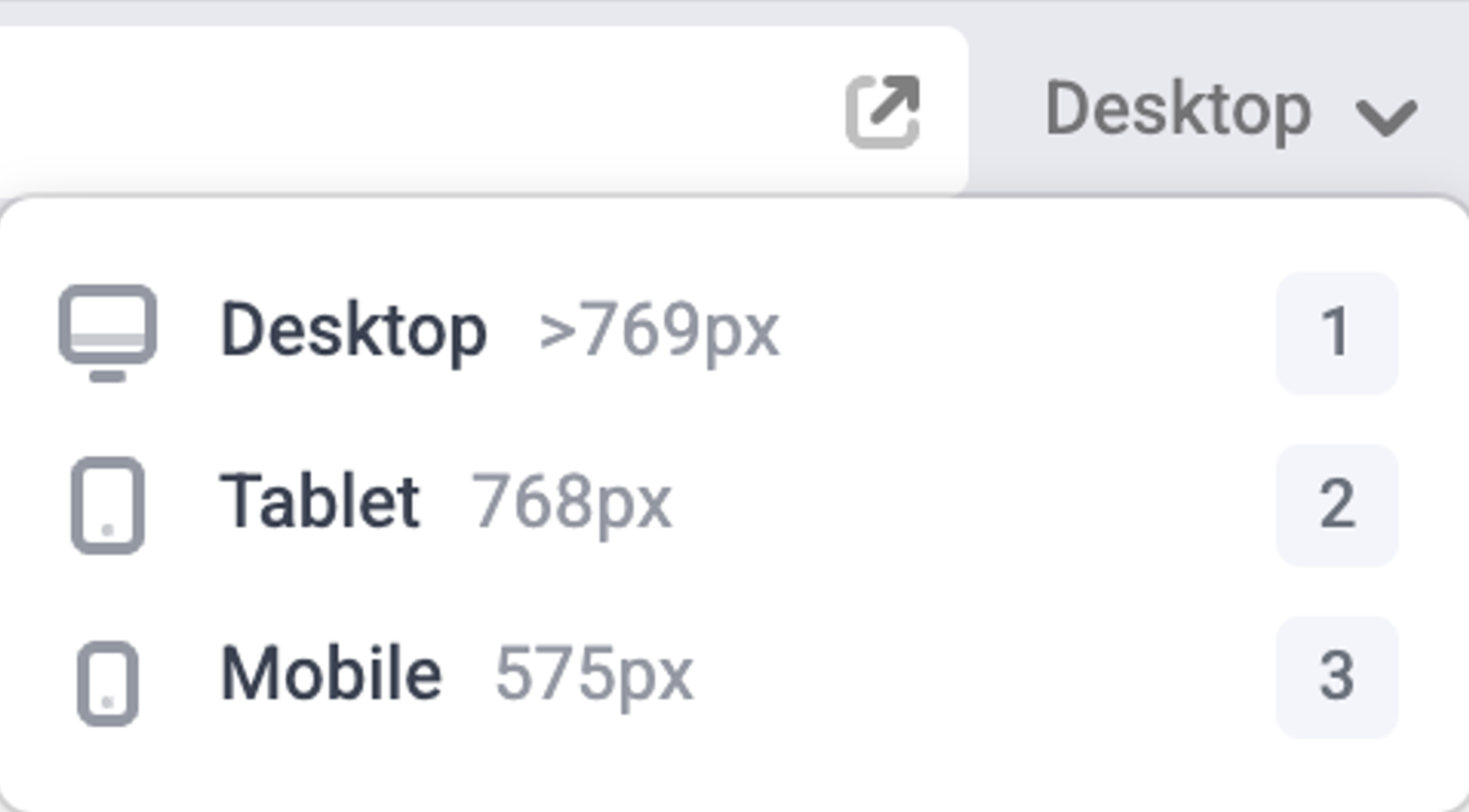
Designing for mobile and tablet
In Makeswift, styles always cascade from larger devices to smaller ones. Once a style has been overridden on a smaller device, that specific style will no longer be affected by changes from a larger device. All element and text styles can be set per device. Things such as text content, images, sorting elements, or changing links are not responsive. Select an element and switch to a smaller device. If a style is being inherited from a larger device, the label for it’s panel will be gray.