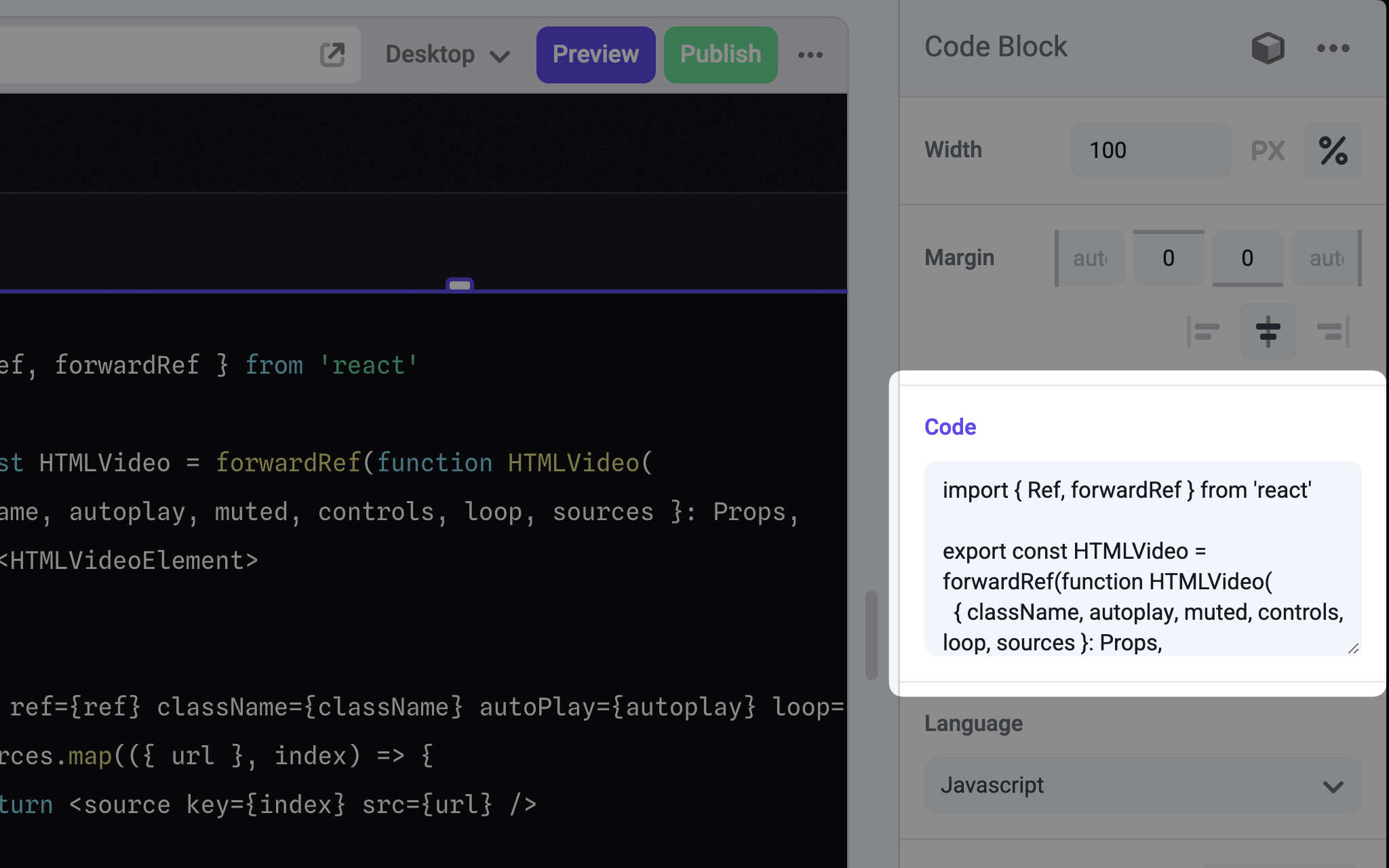
Params
Text for the panel label in the Makeswift builder.
The description shown in the Panel of the Makeswift builder. This can be written in Markdown format.
Added in
v0.24.8.The value passed to your component when nothing is set in the Makeswift
builder.
Prop type
The TextArea control passes astring to your component. If you don’t set a defaultValue and no value is set in the builder, your component receives undefined.
Example
The following example adds a Text Area control to theCode prop of a Code Block component.
.makeswift.ts is a naming convention for organizing Makeswift registration
code. Learn
more.