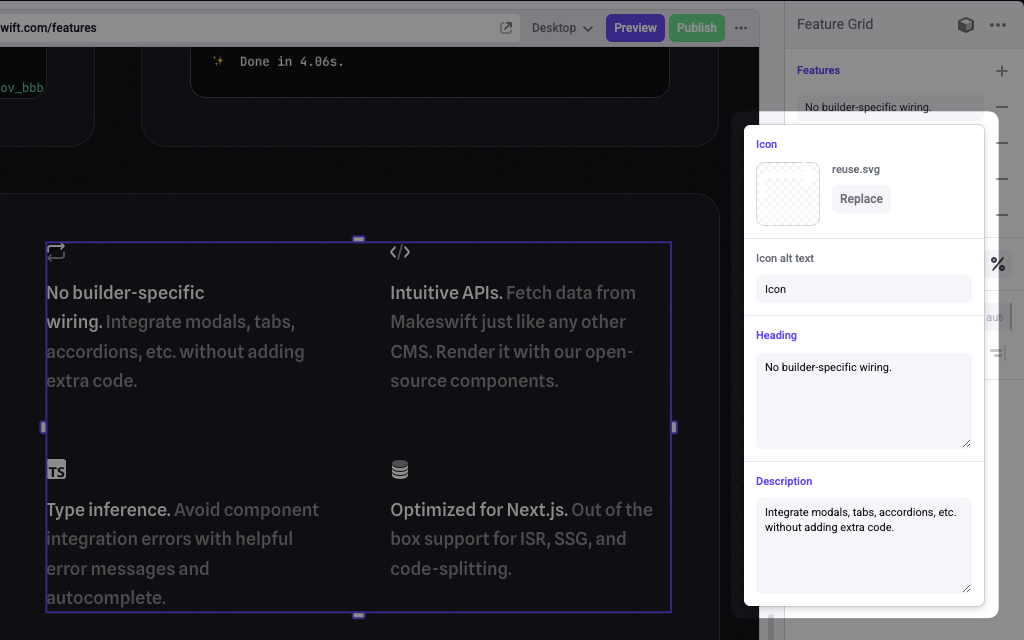
A shape panel for a tab in a Tabs component
Params
An object of controls in which the type and values returned from each control
determines the shape of the overall value passed to your component. May
consist of any of the Makeswift controls.
Prop type
The Shape control passes anobject based on the controls used in the type field. The keys of the object are the keys of the controls in the type field, and the values are based on the corresponding control’s prop type.
Example
This example adds a Shape control to thetype field of a List control for a Feature Grid component.
.makeswift.ts is a naming convention for organizing Makeswift registration
code. Learn
more.