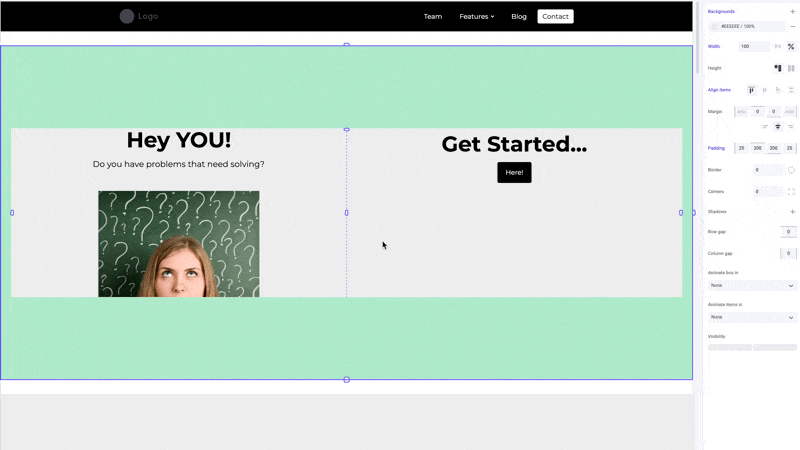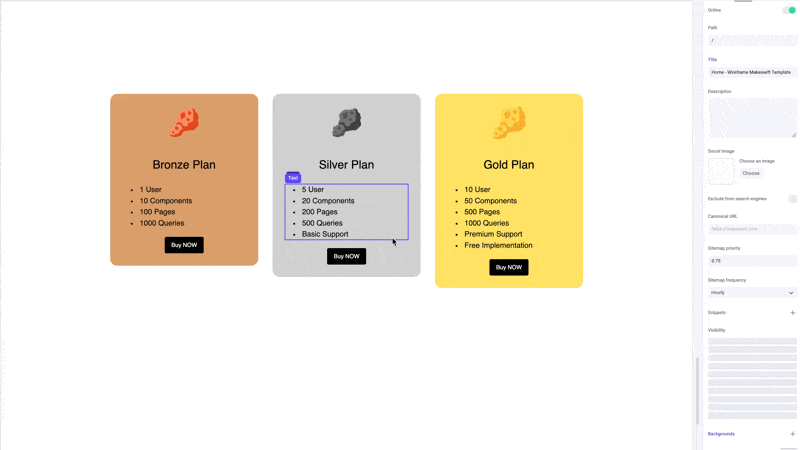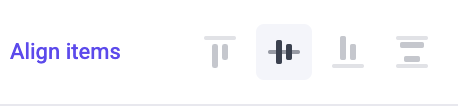
Horizontal alignment exists in Makeswift within the
margin panel.
Top
By default items will align to the top of a box. Typically you will use this if all of your contents have a similar height, or if you want specific content like your images to be in line across all of your elements in a row.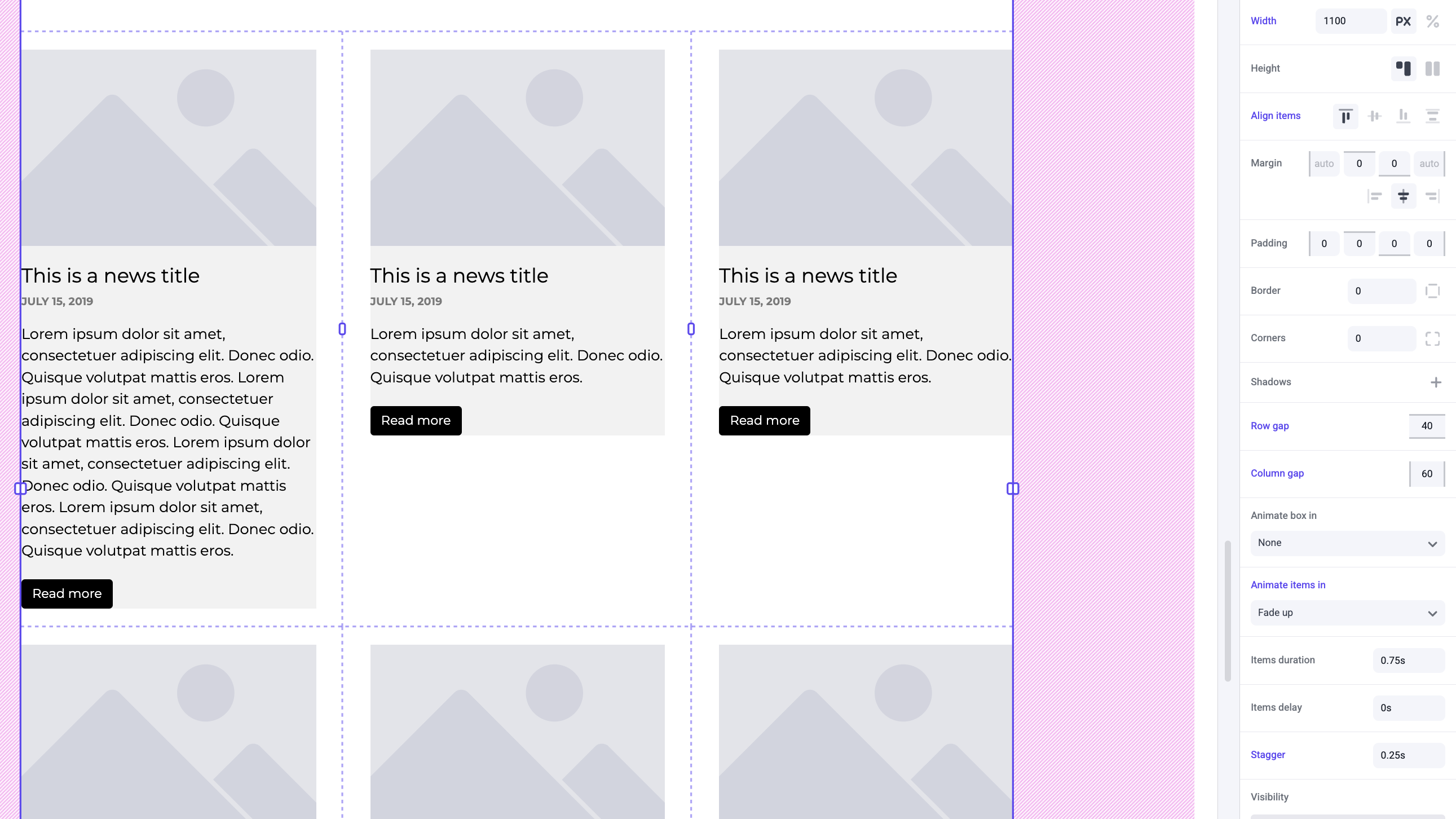
Middle
Middle is a great way to center your elements with respect to one another, even if they differ in height.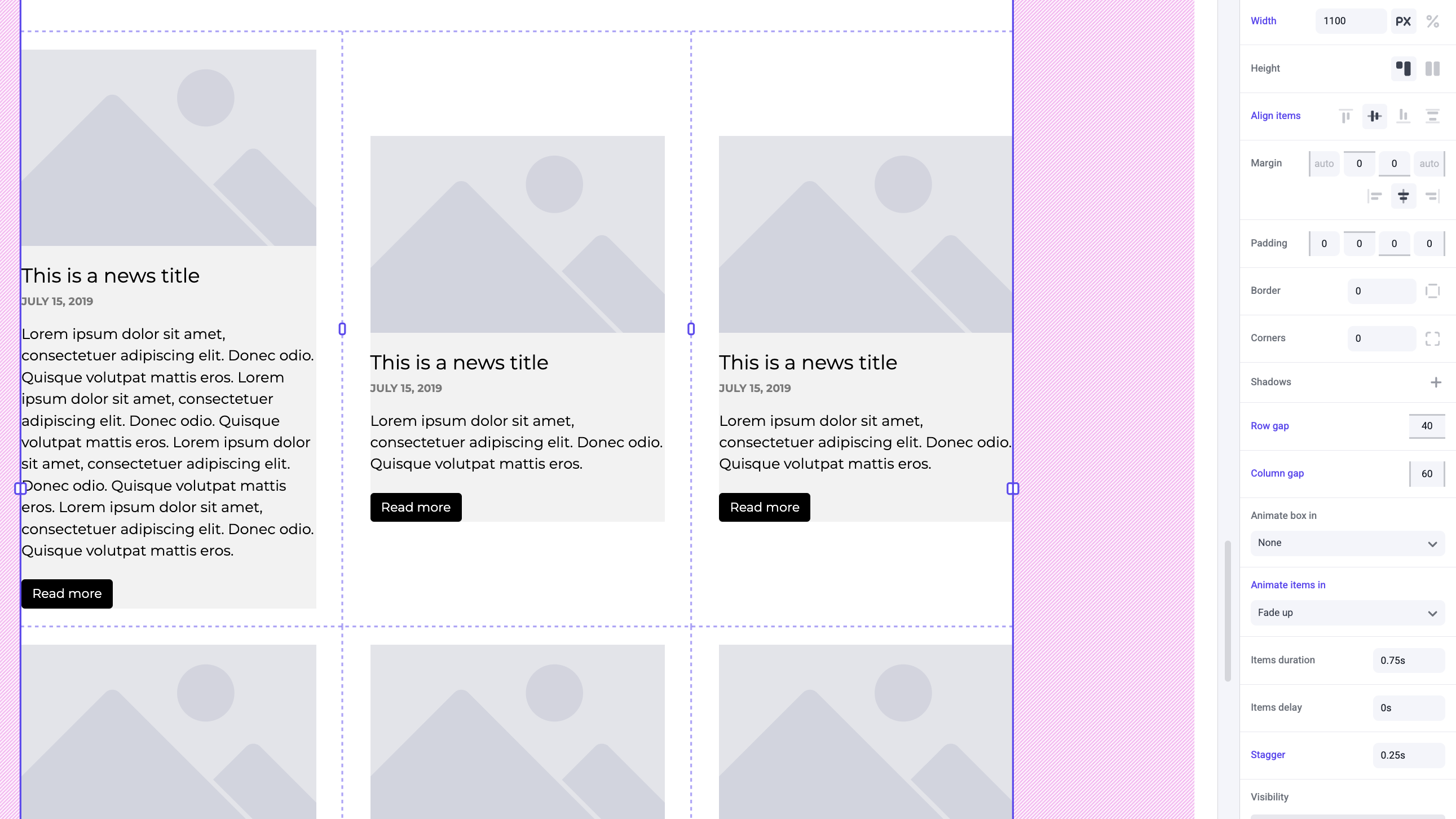
Bottom
Bottom is similar to top and is used in situations where you may want specific content like a button to be in line across all of your elements in a row.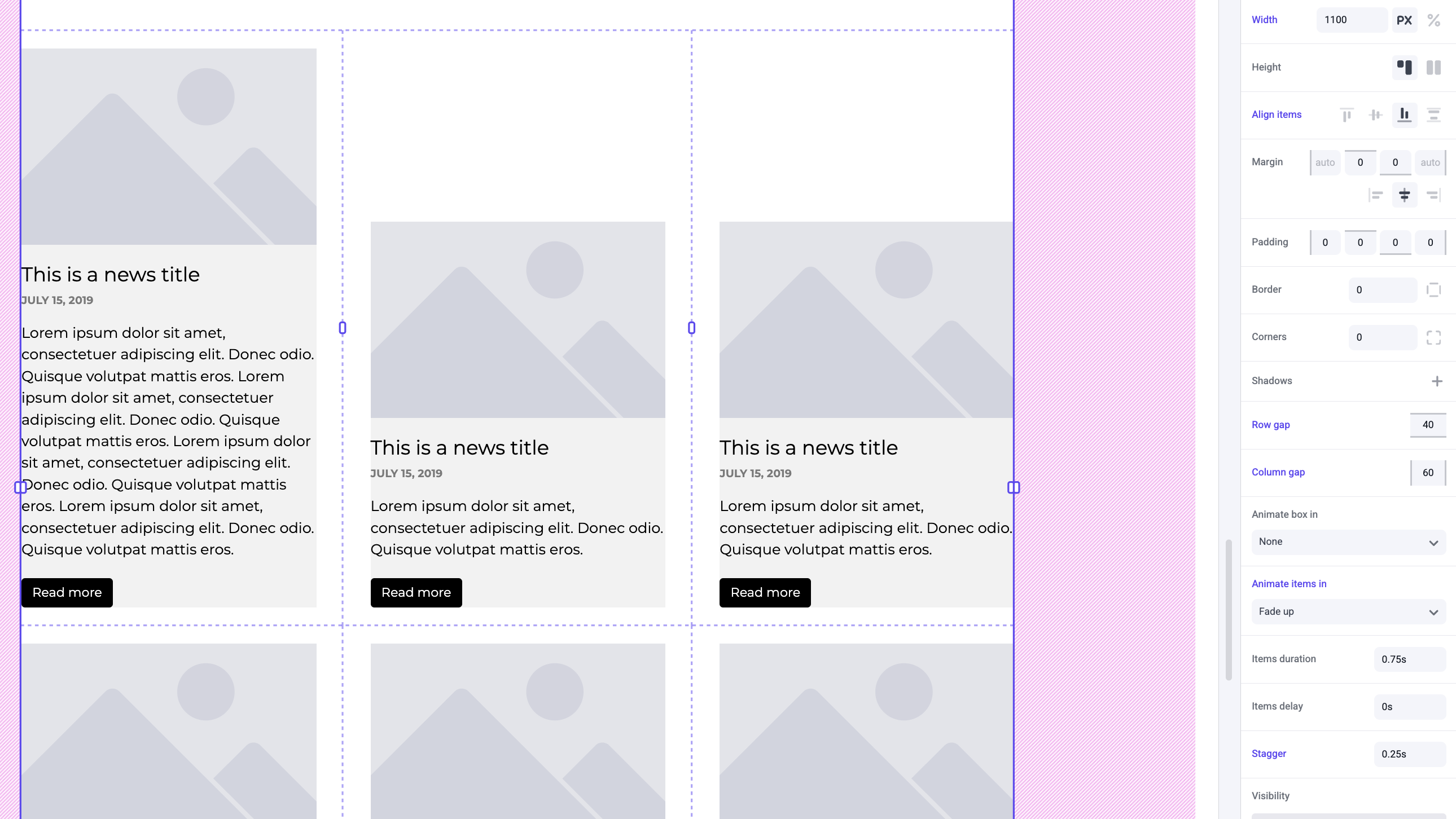
Space between
Space between will set a box’s content to be completely spread out at equal distances between them. If you want images to be in line at the top but a button to be in line at the bottom, this is a good alignment to use.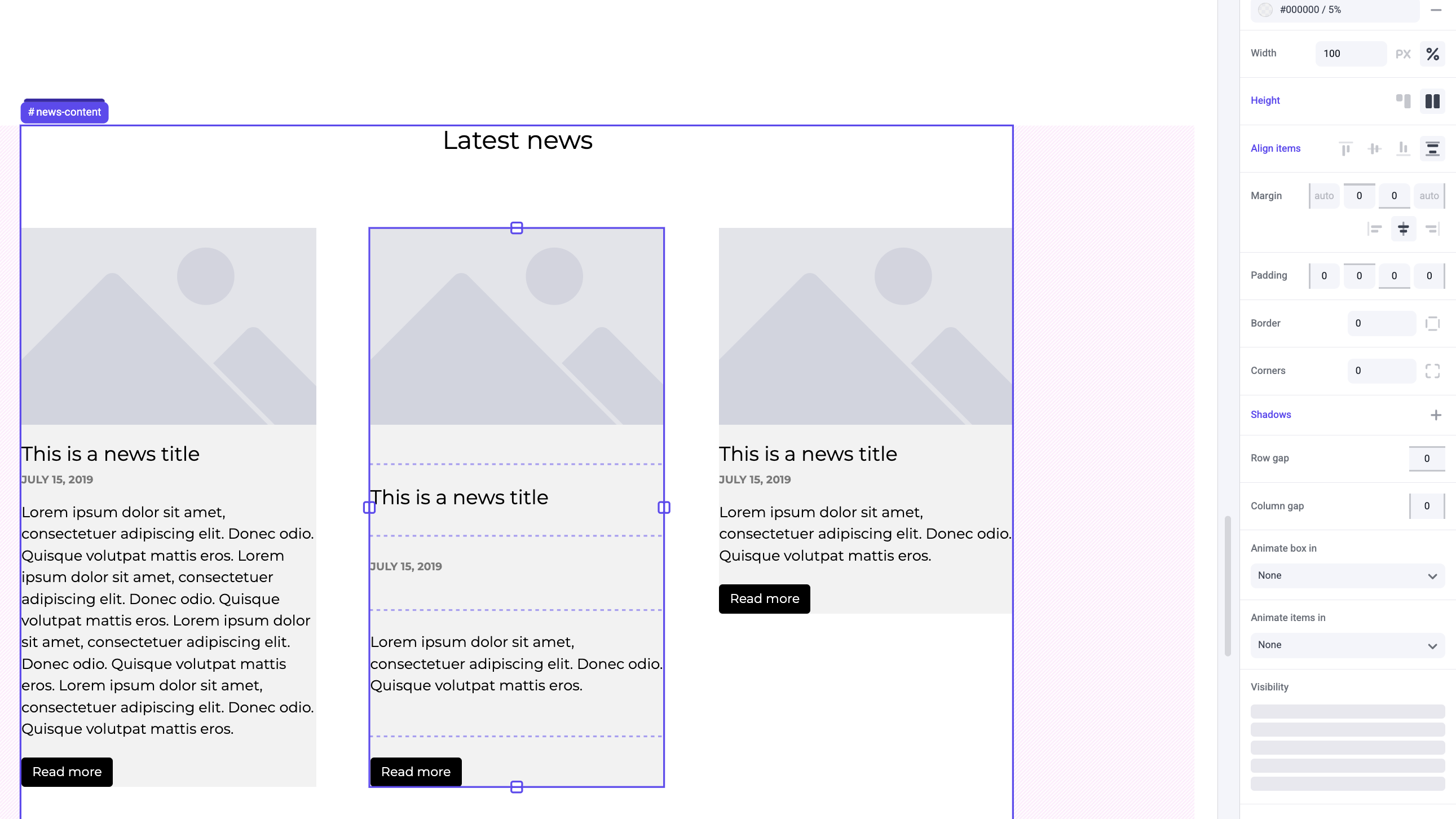
Space between only takes effect if the box
height is set to stretch and
there is extra space created within the box.
Examples
For a hero section it is typical to use middle alignment.