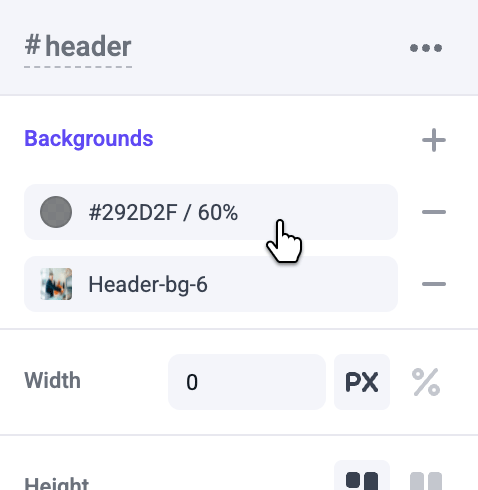- Colors
- Images
- Gradients
- Videos
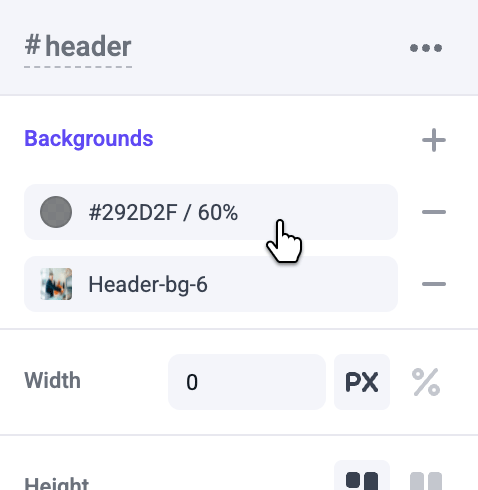
Colors
Colors can be set as a background fill. You can also layer translucent colors on top of background images to add overlays.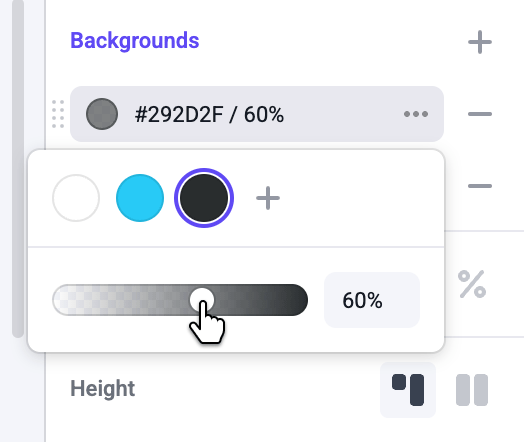
Images
By default, background images will fill the entire box. You can also tile background patterns and choose where to anchor a background image. Parallax can also easily be added to background images using the parallax slider.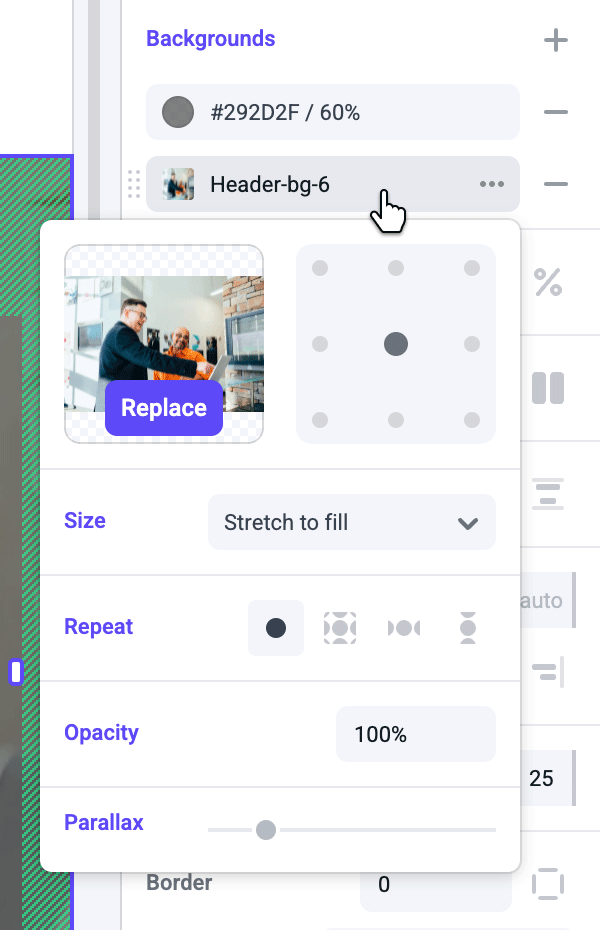
Gradients
Multiple colors can be selected to create fades and other effects. Click on each color stop handle to select a color. Click anywhere on the gradient slider to add more color stops. You can also change the direction of a linear gradient, or change it to a radial gradient.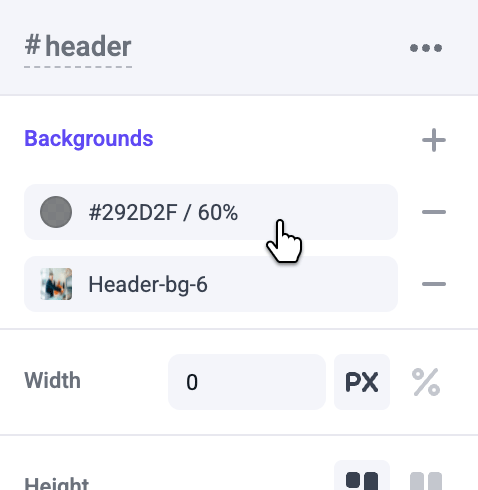
Videos
Use videos hosted on the following streaming platforms as backgrounds:- YouTube
- Vimeo
- Wistia
- Dailymotion
- Twitch