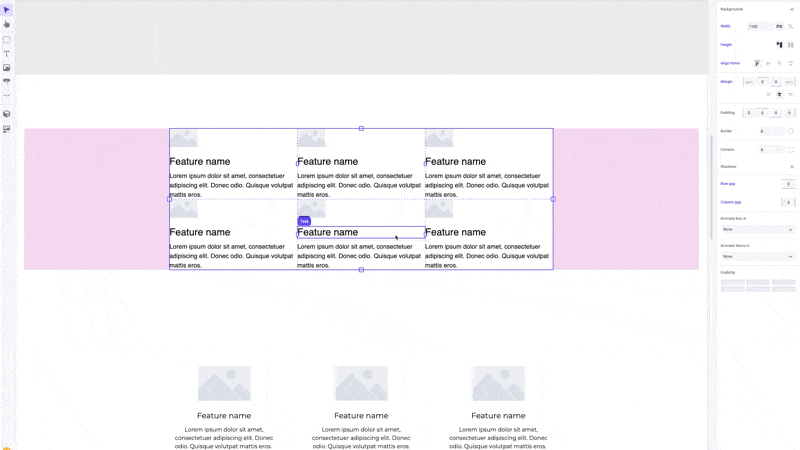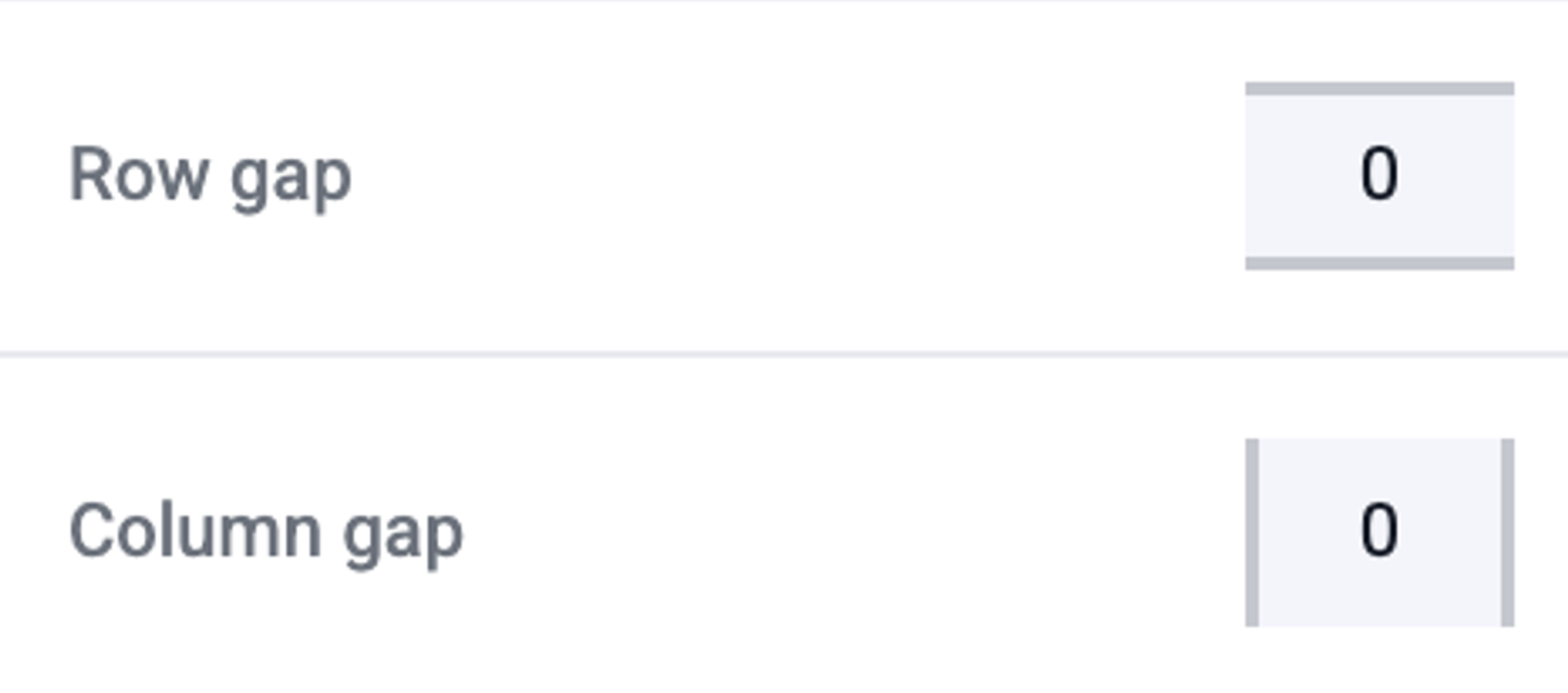
Row gap
Row gap refers to the distance between elements stacked on top of each other.Column gap
Column gap refers to the distance between elements placed next to each other.Examples
The most common example of using gap is for sections containing multiple elements or cards. Simply select the smallest corresponding box that contains all the elements you’re looking to space out, and utilize your row and column gap controls.